# System Out To Logging
# Description
This rule replaces the standard output statements with logger statements when possible. As a precondition, either SLF4J (opens new window) or LOG4J (opens new window) should be present on the classpath of the project. Then, the user is asked to choose the replacing options for the standard output statements.
The following standard output methods are supported for replacing:
System.out.print(String)System.out.println(String)System.err.print(String)System.err.println(String)Throwable.printStackTrace()
The rule is triggered if the preconditions are met and a standard output method which can be replaced is found. In case the logger object is not present in the class, a new logger object is introduced as the first statement of the type declaration together with the necessary import statements. In particular, if SLF4J is found in the classpath of the project, then the logger object is created as follows:
....
import org.slf4j.Logger;
import org.slf4j.LoggerFactory;
...
class TopLevelClass {
private static final Logger logger = LoggerFactory.getLogger(TopLevelClass.class);
....
}
Requirements
This rule requires one of the following libraries to be present:
- org.slf4j
- ch.qos.logback
- org.apache.log4j
# Benefits
When logging a message there are several important requirements which must be fulfilled:
- The user must be able to easily retrieve the logs
- The format of all logged message must be uniform to allow the user to easily read the log
- Logged data must actually be recorded
- Sensitive data must only be logged securely
If a program directly writes to the standard outputs, there is absolutely no way to comply with those requirements. Using this rule satisfies the requirements.
# Configuration
Configuration wizard contains three parts. Every part is named after the method which is going to be replaced in the existing code. Drop-downs contain possible choices for severity level which would replace mentioned method calls.
As a replacement option, the user can chose either of the logger methods provided by api-s of both of the supported loggers. In particular:
Logger.trace(String)Logger.debug(String)Logger.info(String)Logger.warn(String)Logger.error(String)
There is also an option in each of the drop-downs to "Leave as is", which skips making changes for the selected method.
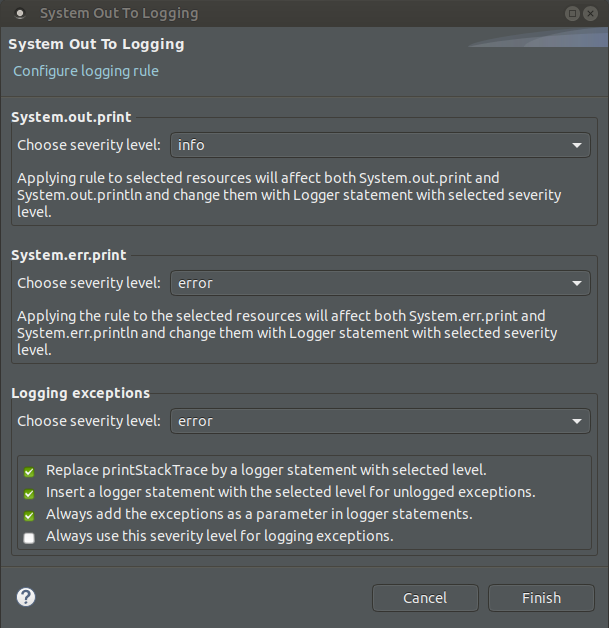
The bottom of the wizard contains additional configuration. It allows you to choose if you want to add logger statements where they are missing, like empty catch blocks. Also, there you can choose whether you want to always add the exception as a parameter in the logger statements and always use the selected severity level for logging exceptions.
# Tags
# Code Changes
Pre
public void replaceSystemOutPrint(String input) {
System.out.print(input);
}
public void replaceSystemErrPrintln(String input) {
System.err.println(input);
}
public void replacePrintStackTrace(String input) {
try {
input.substring(5);
} catch (Exception e) {
e.printStackTrace();
}
}
Post
public void replaceSystemOutPrint(String input) {
logger.info(input);
}
public void replaceSystemErrPrintln(String input) {
logger.info(input);
}
public void replacePrintStackTrace(String input) {
try {
input.substring(5);
} catch (Exception e) {
logger.error(e.getMessage(), e);
}
}
🛠️ Auto-refactor Available
You can auto refactor this with jSparrow.
Drop this button to your Eclipse IDE workspace to install jSparrow for free:

Need help? Check out our installation guide.
