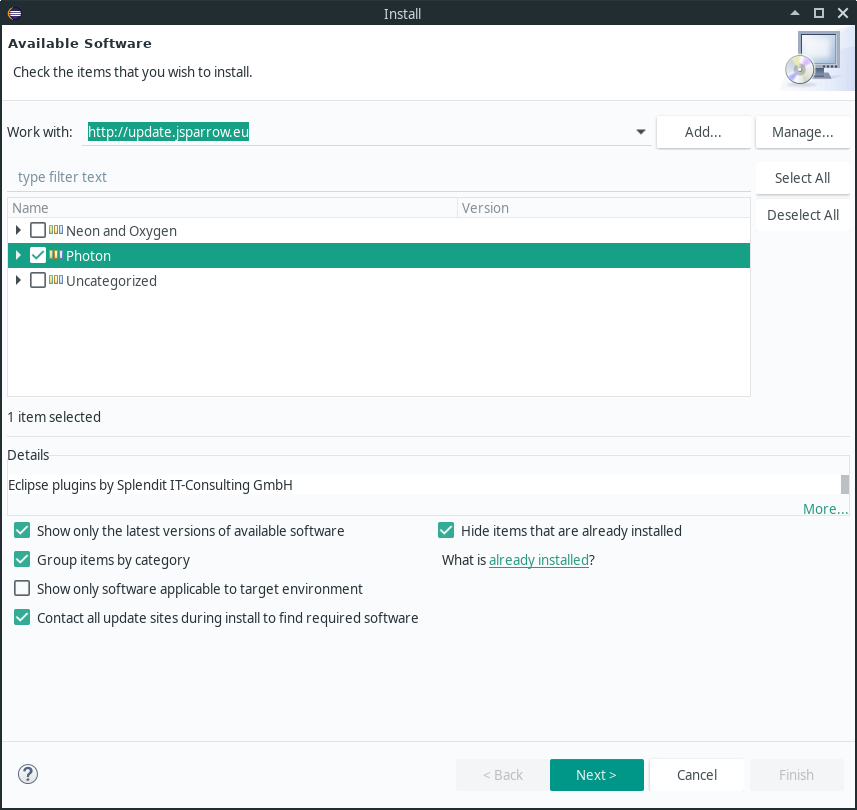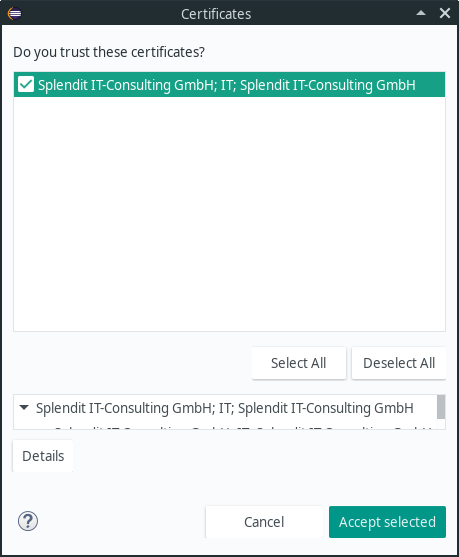# Installation
The jSparrow Eclipse plugin can be found on the Eclipse Marketplace (opens new window).
# Requirements
- Internet connection
- Required Eclipse version: Eclipse Neon or later (4.6.0+)
# jSparrow Installation via Eclipse Install Button
jSparrow can simply be installed by dragging this Button to your running Eclipse Workspace.
# Manual jSparrow Installation
- Go to "Help" -> "Install New Software..."
- Enter the jSparrow update site
http://update.jsparrow.euinto the "Work With:" field, press "Enter"
Select "Photon and above" for Eclipse Photon and newer. (Oxygen and older versions are not supported anymore)
Press "Next" twice
Select "I accept the terms of the license agreement" and click "Finish"
Wait for the "Certificates" Dialog to show, check "Splendit IT Consulting GmbH" and click "Accept selected"
- When prompted, please restart Eclipse
# Troubleshooting
Can't install? Please Report the Issue (opens new window) and we'll do our best to help you