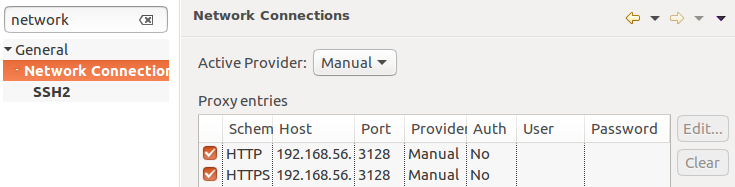# Additional Configuration
# Setup Proxy
# Set Forwarding in Proxy
Configure your proxy to allow to reach the endpoints for our registration and licensing services at:
License API endpoint
https://go.netlicensing.io/core/v2/rest
Registration API endpoint
https://amazonaws.com
# Define Proxy in Eclipse
Proxy entries
Open Preferences -> General -> Network Connections
It is important that the HTTPS entry is set similar to the following example. The Host and Port have to be replaced according to your proxy settings:
# Activating Basic Authentication Scheme in Java
Since Java 8u111 (opens new window), the Basic authentication scheme has been deactivated, by default, in the Oracle Java Runtime, by adding Basic to the jdk.http.auth.tunneling.disabledSchemes networking property.
If your proxy requires it, the Basic authentication scheme can be reactivated by removing Basic from the jdk.http.auth.tunneling.disabledSchemes networking property:
jdk.http.auth.tunneling.disabledSchemes=
In Java 8, this property may be configured in $JAVA_HOME/jre/lib/net.properties. From Java 9 onwards, the path changed to $JAVA_HOME/conf/net.properties.